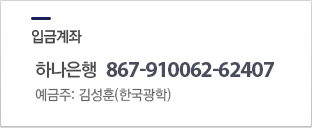HOME > 자료실 > 기술자료
HOME > 자료실 > 기술자료 |
HK1.4COOL-CCD SAMPLE IMAGE-1 |
|---|---|
 |
MZDH0670 영상현미경 모델... |
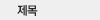 |
Multi Focusing 기능 (ToupView) |
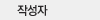 |
관리자 |
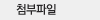 |
|
Multi Focus Composition Process:
MultiFocus_01
MultiFocus_02
MultiFocus_03
MultiFocus_04
MultiFocus_05 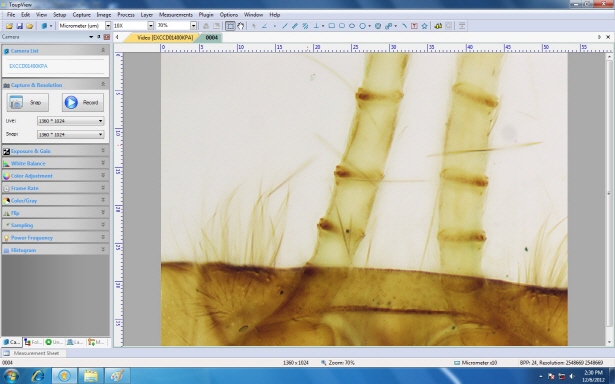
|
|
 HOME > 자료실 > 기술자료
HOME > 자료실 > 기술자료 |
HK1.4COOL-CCD SAMPLE IMAGE-1 |
|---|---|
 |
MZDH0670 영상현미경 모델... |
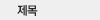 |
Multi Focusing 기능 (ToupView) |
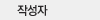 |
관리자 |
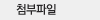 |
|
Multi Focus Composition Process:
MultiFocus_01
MultiFocus_02
MultiFocus_03
MultiFocus_04
MultiFocus_05 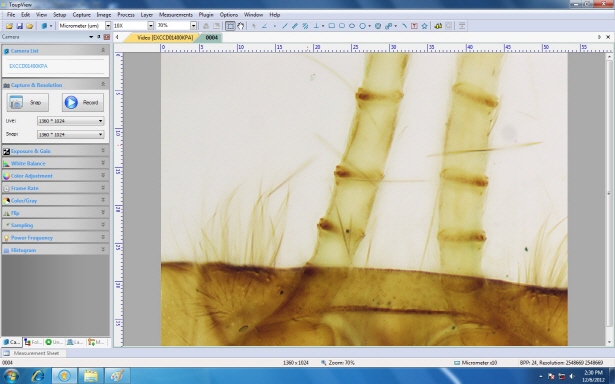
|
|